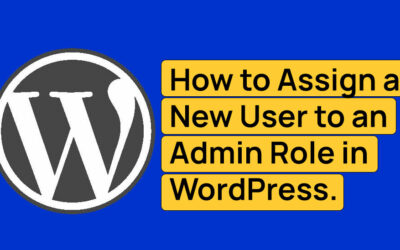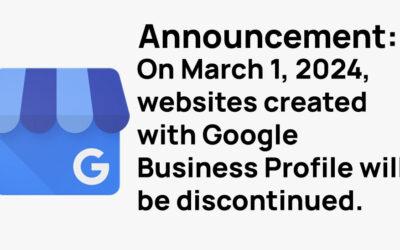Table of Contents
The Importance of Strong Passwords
Imagine passwords as the keys to your business. Just as you wouldn’t use a flimsy key for your front door, you shouldn’t rely on weak passwords for your digital assets. If someone can easily guess or crack your password, they can access your business data, finances, and confidential information. This could lead to financial losses, damage to your business reputation, and more.
Best Practices for Keeping Your Passwords Safe
- Avoid Using Obvious Passwords: The days of using “password123” or “letmein” should be far behind us. These are among the first ones hackers try.
- Use Long Passwords: Longer passwords are generally more secure than shorter ones. Aim for at least 12-16 characters.
- Combine Letters, Numbers, and Symbols: Use a mix of uppercase and lowercase letters, numbers, and special symbols. This makes your password harder to guess.
- Avoid Personal Information: Avoid using easily obtainable information like your business name, your own name, birthdays, or anniversaries.
- Change Passwords Regularly: Changing your passwords every few months reduces the risk of unauthorized access.
- Use Different Passwords for Different Accounts: Don’t use one password for everything. If one account gets hacked, others will remain safe.
What Makes a Password Secure?
A secure password is often a combination of:
- Unpredictability: Randomness is key.
- Complexity: Mixing various types of characters.
- Length: The more characters, the better.
For instance, “M@rk3ting!2023” is a much better password than “marketing”.
Password Managers: Your New Best Friend
Remembering numerous strong passwords can be daunting. That’s where password managers come into play. Think of them as secure digital vaults that store and remember all your passwords for you. Here are some top picks:
- 1Password: Known for its security features, it’s user-friendly and can generate strong passwords for you.
- Dashlane: This offers a digital wallet, secure storage for notes, and the ability to change multiple passwords with a single click.
- Zoho Vault: Designed for businesses, it simplifies the process of sharing passwords among team members.
- NordPass: Created by the team behind NordVPN, it offers secure password storage with an easy-to-use interface.
With these tools, you only need to remember one strong master password. They’ll do the heavy lifting for you.
The Added Layer: 2FA (Two-Factor Authentication)
Imagine having a second door behind your main door. That’s what 2FA does. Even if someone knows your password, they’d need a second piece of information to access your account.
How does it work? Upon logging in, you’ll be asked for two pieces of evidence (or factors). The first is your password. The second could be a text message sent to your phone, a fingerprint scan, or a code generated by an app.
This means that even if a hacker has your password, without the second factor, they can’t get in. Most major platforms now offer 2FA. Activate it wherever possible.
In Conclusion
The digital world can seem like a daunting place, especially when it comes to protecting your business. But with a little knowledge and the right tools, you can navigate it with confidence. By using strong, unique passwords, utilizing password managers, and activating two-factor authentication, you’re taking significant steps to safeguard your business. Remember, the key (or password, in this case) to a successful and secure business is being proactive, not reactive. Stay safe out there!