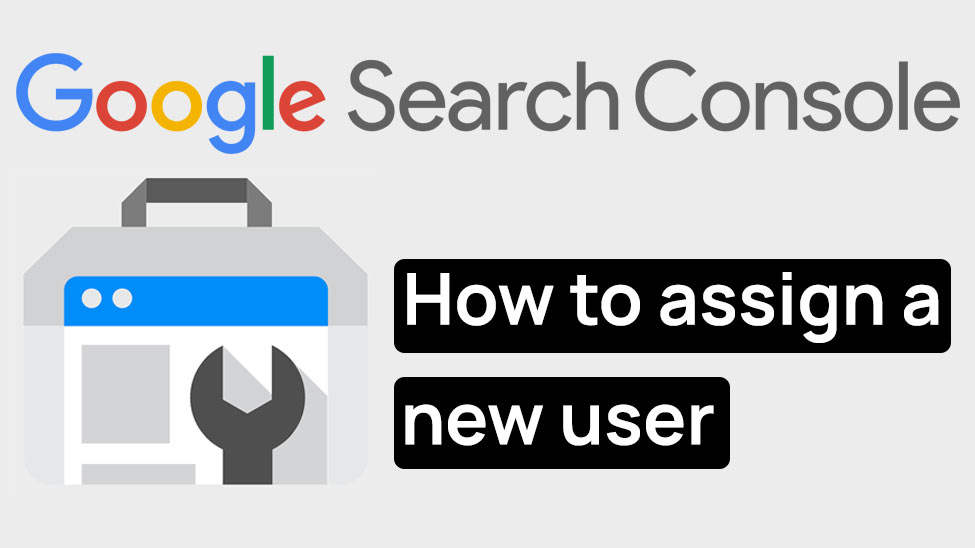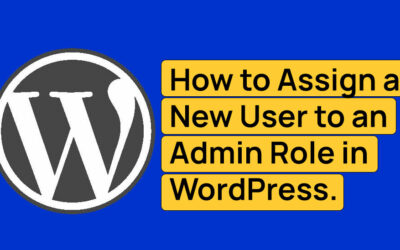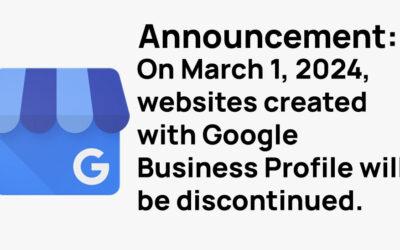Welcome to our guide on how to add a new user or admin to your Google Search Console account. This process is essential for website management, allowing you to grant access to team members or consultants to analyze, monitor, and optimize your site’s presence in Google Search results.
Table of Contents
Overview
Google Search Console is a free tool offered by Google that helps you understand and improve how Google sees your site. Adding users allows others to view or manage this data.
Steps to Add a New User or Admin
Step 1: Access Google Search Console
- Navigate to Google Search Console: Go to Google Search Console.
- Sign In: Use your Google account to log in. Ensure you have administrative access to the site.
Step 2: Select Your Website
- Choose the Website: Once logged in, select the website to which you want to add a user.
Step 3: Open Settings
- Find Settings: On the left-hand side, click on the “Settings” option.
Step 4: Manage Users
- User and Permissions: In the Settings, locate and click on “Users and Permissions.”
Step 5: Add a New User
- Add User: Click on the “Add User” button, usually found at the top right of the page.
Step 6: Enter User Details
- Email Address: In the provided field, type the email address of the person you wish to add. This should be a Google account email.
- Permission Level: Choose between “Full” or “Restricted” access:
- Full Access: Users can view all data and take actions.
- Restricted Access: Users can view most data but cannot take actions that affect the site.
Step 7: Confirm Addition
- Click Add: After entering the details and selecting the permission level, click “Add” to send an invitation to the new user.
Conclusion
The new user will receive an email notification with access instructions. It’s important to carefully consider the level of access granted to new users, as Full Access allows significant control over your site in Google Search Console.
Further Assistance
If you require personalized assistance, our customer support team is available to guide you through each step. Feel free to contact us by calling 571-358-9326, or by emailing us at [email protected]